In the blog Oracle Underground BI & Dataviz there is a nice post about Oracle DV - New filtering options in Oracle DVD 12.2.2. I want to talk a little more about the master detail option we can see there.
Lets create a project with the default "Sample order lines".
For example, I'll take "Product Category", "Order Year" and "Profit" and use default visualization (mark the columns with Ctrl and drag them to the right):
the result is:
Next I'll add 2 more default visualizations of "Product sub category", one with "# of Orders" and the other with "Profit". Then right click and sort each of them:
The result is:
Did you notice the new filter option of DVD 12.2.2 for each visualization?
I can drag columns here, but I don't (look Ma, no hands).
What I'm doing instead is going to the top visualization, the one I want to be Master here, and in the menu:
mark the "Use as Filter" option:
That is all I have to do. Now the top visualization attributes are automatically added to the visualization filter in the 2 other visualizations (after I click something).
We can see the change in the background of the Master visualization and the label:
Each click does the master detail reaction:
Before:
After one click:
After marking 2 (I prefer Ctrl Click):
Very nice and easy to use.
You want to stop Master - Detail effect without unchecking the "Use as Filter" option? Click on empty space of the master visualization.
Now if you are a malicious type and delete the filters in one or both of the bottom visualizations, it wouldn't help. They will return after each click in the master visualization. Only turning off the "Use as Filter" option will make them disappear.
What is possible is doing some temporary checking. For example:
I clicked on (category Technology & year 2014)
In the # of orders visualization I can remove the "Product Category" from the filter
The change will only influence the # of orders visualization
Another click on master will revive the filters - I clicked on (category Technology & year 2015)











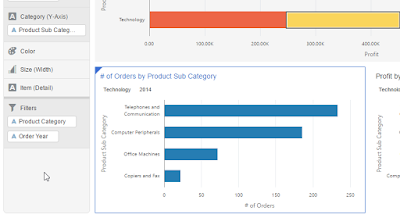



No comments:
Post a Comment