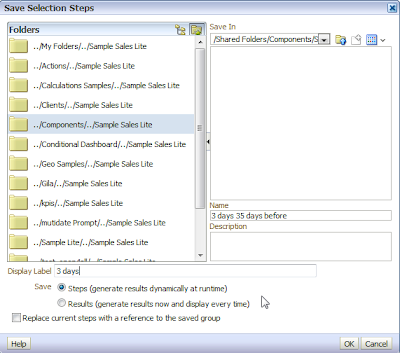Please note, since OBIEE 11.1.6.11 is available (see here) you should consider it instead of 11.1.1.6.9.
Patch 11.1.1.6.9 is available from Oracle support site (support.oracle.com).
The first part of the patch is Patch 16287811).
It's the most updated / latest version (actually patch bundle) of OBIEE, installed on top of the basic 11.1.1.6.0 version.
It can be installed on OBIEE 11.1.1.6.0, 11.1.1.6.1, 11.1.1.6.2, 11.1.1.6.2 BP1, 11.1.1.6.4,11.1.1.6.5, 11.1.1.6.6, 11.1.1.6.7 and 11.1.1.6.8 .
As usual, the real patch has 7+1 parts. The
installation steps for the first 7 are similar. I recommend reading the first
readme – patch 16287811 readme file. To be totally correct it’s not the first
7, but first 6 since patch number 7 contains only client tools (BI
Administration, MapViewer…) and to the best of my knowledge are not relevant to non-Windows installations.
The Oracle Business Intelligence 11.1.1.6.9 patchset comprises a number of patches:
Additionally
there is the patch number 8, it is named JDeveloper Patch, but it is
for OBIEE as well. It's the same patch you used if you installed
11.1.1.6.2 BP1 or later. So if you already installed it, I see no reason to do it again.
Patch
13952743 - JDeveloper
patch - - RUP3
MLR4.3 CUMULATIVE: BASED ON JDEVADF_11.1.1.6.2_GENERIC_120329.1447.6268.1 (last release 11.1.1.6.2)
The installation steps are same as 11.1.1.6.2 BP1 as we described
here.
Please note, that readme tell you to do the following backups:
-
The ORACLE_HOME\bifoundation\server directory
-
The ORACLE_INSTANCE\bifoundation\OracleBIServerComponent\coreapplication_obis1\repository
-
The
ORACLE_BI_HOME\bifoundation\jee\mapviewer.ear\web.war\WEB_INF\conf\mapViewerConfig.xml,
if you have modified it. This last bullet is relevant to those who
configured the OBIEE Maps (described, in Hebrew here).
HP Itanium users, please note: HP Itanium platform must first download and apply patch 14016752 from My Oracle Support.
I'm not aware of any new features in 11.1.1.6.9.
Bugs Fixed By This Patch
13404296: BI PROVISIONING FACADE MUST TRIM RPD IN INSTANCE FOR SELECTED FA
OFFERINGS
13485655: T2P: ERROR MSG EXECUTING WLST SCRIPT APPEARS DURING BIINSTANCE
PASTECONFIG
13504454: BLK: BIINSTANCE COPYCONFIG FAILURE: ESSBASE MAXL LOGIN IS FAILING
13510938: NEED OFFICIAL WAY TO INVOKE _CONFIGURERPD
13560245: BIDOMAIN/CONFIG/JDBC NOT FOUND
13565722: BLK: BI T2P PASTECONFIG ERRORED OUT WITH UNABLE TO PARSE
JMS_WEBLOGIC_JNDI_URL
13589944: BI T2P: PASTECONFIG INSTANCE IS FAILING WITH
JAVA.LANG.UNSATISFIEDLINKERROR
13619973: INCLUDE ESSSERVER HOST NAME IN THE MOVEPLAN
13628293: EMPTY PROCUREMENT DASHBOARD IN RC4
13683204: STRESS:FA:CRM ERROR
RESPONSE[NQSERROR: 43082] ILLEGAL OPERATION ATTEMPTED CLOSED
12877824: WEBSERVICE API - GETSCHEDULEDREPORTSTATUS ALWAYS RETURNS JOB STATUS
AS SCHEDULED
13364491: REPORT VIEWER NOT SHOWING ANIMATED CLOCK FOR LARGE REPORT IN IE7
& SOMETIMES IE8
14605689: IN AIX USING DATA SET OF REMOTE WEB SERVICE RETURNS NULL DATA
14633340: REPORT WITH 2 DATE PARAMETERS:TIME PASSED THRU 1ST DATE CALENDAR
IS SAME FOR 2ND
14813229: REPEATED MESSAGE POPS UP WHEN LEAVING DATA MODEL PAGE USING IE 9
15992028: REPORT WITH MORE THAN 4 PROMPTS DOES NOT WORK FOR INTERACTIVE VIEW
IN DASHBOARD
9783769: CANNOT ADD CONDITIONS FOR SELECTED COLUMNS IN COLUMN SELECTOR VIEW
12887464: MISSING FORMAT OF EXPORTED EXCEL WHEN ENABLE ALTERNATING ROW
"GREEN BAR" STYLING
13843053: UNABLE TO SET LABEL AS BLANK FOR A COLUMN PROMPT
13919339: "ALL COL VALUES" CHKBOX IN PROMPT IS NOT WORKING WITH
DISABLED APPLY BUTTON
14043444: 11G GRAPH DYNAMIC SCALE MARKER NOT SCALING CORRECTLY
14133832: MULTIPLE PAGE DASHBOARD PROMPT DOES NOT CHANGE SELECTED VALUE
14201003: CRASH IN MODULES - GDCUSTOMLINKS::SERIALIZEJSON
14482274: SEGMENT DESIGNER POPUP WINDOWS ARE TOO SMALL
14488588: ACTION LINK PASSING TOO MANY PARAMETERS
14577963: CONDITIONAL FORMATTING IN PIVOT TABLE VIEW WITH COMPLEX FILTER
PRODUCES ERROR
14622910: AN AGENT SENDS EMAILS THOUGH IT IS CONFIGURED NOT TO SEND AN EMAIL
14695698: METADATA DICTIONARY SHOWS INCORRECT MAPPING WHEN NAMES CLASH DUE
TO TRUNCATION
14762038: SERVER VARIABLES ARE NOT AUTO-APPLIED TO SCORECARD VIEWS ON
DASHBOARD PAGES
14762243: TODATE() IN KPI WITH TRENDING ENABLED CAUSES ODBC ERROR
15912205: ACTION LINKS WITHIN KPI NOT PASSING PARAMETERS LIKE REGULAR
ACTIONS
16051890: CASE WHEN STATEMENT IN COLUMN FORMULA PRODUCES INCORRECT
AGGREGATED RESULT
16090809: NESTED FOLDERS ARE FLATTENED WHEN VIEWED THROUGH ANALYTICS -
>NEW->SEGMENT
16164220: JAPANESE CHARACTERS ARE INCORRECT IN EXPORTED PDF
16200883: OBIEE PATCHES FOR 11.1.1.6.5 HAS UNIX FORMAT XML FILES FOR WINDOWS
PLATFORMS
16207947: DELIVERY OF CSV FORMAT FORCES UNICODE WHICH PREVENTS COMMA WORKING
AS SEPARATOR
16307421: PATCHING FROM 11.1.1.6.0 TO 11.1.1.6.7 YIELDS INCONSISTENT CATALOG
RESULTS
Known
Bugs With This Patch
14228519: ADMINTOOL CLIENT MISSING
ALL FILES UNDER EXTENDER DIRECTORY IN CLIENT INSTALLER
14244844: NAVIGATE TO URL ACTIONS
BASED ON ENCODED URLS MAY RESULT IN DOUBLE ENCODING
15854192: ERROR MESSAGE RETRIEVED
WHEN TRYING TO CREATE AGENT WITH EMAILS AS RECIPIENTS
15854218: ODBC ERROR WHILE CREATING
AN AGENT
15983904: 11.1.1.6.7 ADMIN TOOL
CLIENT SHOWS INCORRECT VRSN IN THE CLIENT INSTALLER WINDOW
13974353: CONNECTION STRING USED TO ACCESS LEASING TABLE IS
INCORRECT
14743304: FIX FOR BUG 14170374 REQUIRES ADDITIONAL CHANGE TO OPMN.XML
14771782: FIX FOR BUG 14070348 DOES NOT WORK IN CLUSTERED ENVIRONMENT
14772000: UNABLE TO SCROLL AS IE 8.0 PERFORMANCE POOR FOR MAX ROWS IN
DASHBOARD