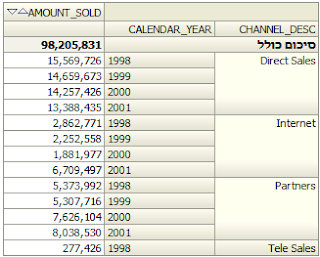Please note, since OBIEE 11.1.6.11 is available (see here) you should consider it instead of 11.1.1.6.4.
Patch 11.1.1.6.4 is available from Oracle support site (support.oracle.com or supporthtml.oracle.com).
Patch 11.1.1.6.4 is available from Oracle support site (support.oracle.com or supporthtml.oracle.com).
The first part of the patch is Patch 14538078.
It can be installed on OBIEE 11.1.1.6.0, 11.1.1.6.1, 11.1.1.6.2 and 11.1.1.6.2 BP1.
As usual, the real patch has 7+1 parts. The
installation steps for the first 7 are similar. I recommend reading the first
readme – patch 14538078 readme file. To be totally correct it’s not the first
7, but first 6 since patch number 7 contains only client tools (BI
Administration, MapViewer…) and to the best of my knowledge are not relevant to non-Windows installations.
The Oracle Business Intelligence 11.1.1.6.4 patchset comprises a number of patches:
| Patch | Abstract |
|---|---|
| 14538078 | Patch 11.1.1.6.4 (1 of 7) Oracle Business Intelligence Installer |
| 14538128 | Patch 11.1.1.6.4 (2 of 7) Oracle Real Time Decisions |
| 14285344 | Patch 11.1.1.6.4 (3 of 7) Oracle Business Intelligence Publisher |
| 14538164 | Patch 11.1.1.6.4 (4 of 7) Oracle Business Intelligence ADF Components |
| 14415773 | Patch 11.1.1.6.4 (5 of 7) Enterprise Performance Management Components Installed from BI Installer 11.1.1.6.x |
| 14405222 | Patch 11.1.1.6.4 (6 of 7) Oracle Business Intelligence |
| 14409674 | Patch 11.1.1.6.4 (7 of 7) Oracle Business Intelligence Platform Client Installers and MapViewer |
Additionally there is the patch number 8, it is named JDeveloper Patch, but it is for OBIEE as well. It's the same patch you used if you installed 11.1.1.6.2 BP1. So if you already installed it, I see no reason to do it again.
Patch
13952743 - JDeveloper
patch - - RUP3
MLR4.3 CUMULATIVE: BASED ON JDEVADF_11.1.1.6.2_GENERIC_120329.1447.6268.1
The installation steps are same as 11.1.1.6.2 BP1 as we described here.
Please note, that readme tell you to do the following backups:
-
The ORACLE_HOME\bifoundation\server directory
-
The ORACLE_INSTANCE\bifoundation\OracleBIServerComponent\coreapplication_obis1\repository
- The ORACLE_BI_HOME\bifoundation\jee\mapviewer.ear\web.war\WEB_INF\conf\mapViewerConfig.xml, if you have modified it. This last bullet is relevant to those who configured the OBIEE Maps (described, in Hebrew here).
I'm not aware of any new features in 11.1.1.6.4. Only bug fixes.
Please note the following from readme. This is relevant for you if you customized OBIEE interface:
Section 6.1: Copying BIChart.swf to Custom Directories
The Oracle white paper "Customizing Oracle Business Intelligence
Enterprise Edition 11g" describes how to customize Oracle BI
Presentation Services by storing custom skins, styles, and messages in a
custom directory.
If the BI System has been customized as described in the white paper
and custom skins are stored in one or more custom directories, then
follow these additional instructions to complete the 11.1.1.6.4 patchset
installation:
-
Go to the following directory:
ORACLE_BI_HOME\bifoundation\web\app\res\sk_blafp\dvt
-
Verify that the BIChart.swf file in that directory:
-
Has a size of 457KB (466,944 bytes)
-
Has a date of 6/4/2012
-
Has a size of 457KB (466,944 bytes)
-
Copy the BIChart.swf file to each custom directory in the BI System, replacing the existing file of that name:
For example, on Windows, you might copy the BIChart.swf into the following custom directory:
c:\prod_mwhome\Oracle_BI1\bifoundation\OracleBIPresentationServicesComponent\coreapplication_obips1\analyticsRes\sk_mylookandfeel\dvt
-
Stop and restart the Oracle BI Presentation Services system component as follows:
-
Stop Presentation Services, by entering the following at the command prompt:
opmnctl stopproc ias-component=coreapplication_obips1
-
Restart Presentation Services, by entering the following at the command prompt:
opmnctl startproc ias-component=coreapplication_obips1
-
Stop Presentation Services, by entering the following at the command prompt:
- Clear the browser cache.
By the way... we just started and we already have a problem with installing the sixth patch - 14405222 on Linux 64bit. There is also a simple solution here.
On my personal computer (Windows 7, 64bit), the patchset worked well. Of course I had to restore the mapViewerConfig.xml file from backup, according to the guidelines above.