With the new release of Oracle Analytics Cloud (OAC) 6.0 there are many great features (see my post here). One of them is the option of Generic JDBC driver. See the YouTube video here. Lets talk briefly about it.
OAC supports a long list of data sources both as part of the data model (RPD) and as a connection created for data sets (see the list here). Since OAC is a managed service, users can't install anything they want on the server. Yet, somehow there are often requests for one more data source that is not on the list.
In OAC 6.0 we can now use your own JDBC driver for any data source you like. How Is it done? Using the Remote Data Gateway (RDG) solution Oracle provides with OAC.
The RDG download is available here. The Linux installation is extremely simple and the configuration is few simple steps of enabling the security tokens from the local RDG server to OAC service and is described here.
Now the JDBC JAR file deployment is simply copying the JAR file to <install_location>/Oracle/Middleware/Oracle_Home/domain/jettybase/thirdpartyDrivers as described in Oracle documentation here, and restarting the RDG.
All that is left is to create a new JDBC connection in OAC. Please note, you don't see JDBC connection option in OAC unless you have remote Gateway configured.
For driver class, see the driver class name contained in the JAR file.
You can disregards the little documentation bug that refers to User Name / Password of specific data source (instead of generic JDBC source) in the documentation.
A nice detailed example (for Teradata) is available from Oracle A-Team (not actually using JDBC, yet doing similar process): https://www.ateam-oracle.com/configuring-oracle-analytics-cloud-oac-with-data-gateway-to-connect-to-teradata

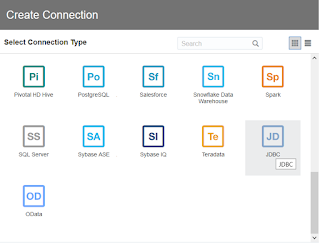

No comments:
Post a Comment