In both OAC (Oracle Analytic Cloud) and OAS (Oracle Analytic Server), enterprise editions we have a very powerful data model (RPD) developed and maintained by the System managers. We use it's Subject Areas to build Analysis, Workbooks... We can also create a dataset based on specific subset of the model. It is done mostly to give additional power to the users, without changing the master data Model.
It can be created using either the build-in Local Subject Area option, or by creating a new connection based on Oracle Applications. Those are 2 (mostly) similar options:
In both cases we can create a dateset that uses the system data model (RPD) and treats it in a Database like fashion.
When creating a dataset that is based on Local Subject Area we can enter Manual Query or Select a Subject area and next select specific column from that Subject Area and create a dataset:
When creating a dataset based on Oracle Application connection, it is similar, except we can also select an Analysis from the catalog as a source:
Yet they are several differences in behavior of the datasets that are created based on the above 2 options.
In Both cases we can create a dataset that is based on one subject area. Then add more Subject Areas and connect them with Right Click and Join. Later we can also join them with other datasets or Subject Areas on Workbook level.
If you want it to be interesting, you can even have a mix of Subject Area and Analysis as a source for Application based data set.
When looking at the definition screen we can see the first difference. For local SA (Subject Area) based DS (Dataset) we can select if we want it Live or Cached:
Such data set can later be scheduled for cashing (Naturally it would work for Live datasets):
There is no such option in Application connection based DS. It is cashed by default and can be refreshed manually or as Scheduled as described above.
Explain and Insights:
Both type of data sets support Explain feature. Yet Local SA based DS can't do insights, just like a regular Subject Area. Application connection based DS can do both.
Data Options
At the Project level we can join both types with additional datasets and Subject Areas.
We can use both types of datasets in Data Flows
Summary
| Group | Capability | Local SA | Applic based |
| Data Source | Manual SQL | Ö | Ö |
| Subject Area | Ö | Ö | |
| Catalog | × | Ö | |
| Refresh | Live | Ö | × |
| Cached | Ö | Ö | |
| Special | Explain | Ö | Ö |
| Insight | × | Ö |




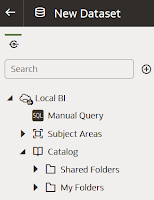








No comments:
Post a Comment