Few posts planned for use in expected Hackathons.
We want to
use Oracle AI Service of Vision. Please note there is a specific Document Understanding Service as well.
OCI Vision is an AI service for performing deep-learning–based image analysis at scale. With prebuilt models available out of the box, developers can easily build image recognition and text recognition into their applications without machine learning (ML) expertise. For industry-specific use cases, developers can automatically train custom vision models with their own data. These models can be used to detect visual anomalies in manufacturing, organize digital media assets, and tag items in images to count products or shipments.
This is the documentation home, with most of the essentials.
Permissions
First, we need to gain access to the service. It can be granted to all OCI users of the tenancy or specific group you belong to. For this we need to create a Policy that allows to use ai-service-vision-family in tenancy.
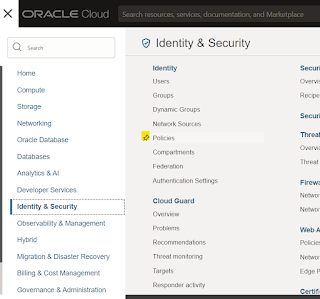 To
create a Policy, in the burger menu go to "Identity & Security" and
select Policies. There press "Create Policy". Once you did enter Name
and description of the Policy and turn on the "show manual editor" under
Policy Builder. Now you have 2 options to allow use for specific group
or all the users. Enter one of the following:
To
create a Policy, in the burger menu go to "Identity & Security" and
select Policies. There press "Create Policy". Once you did enter Name
and description of the Policy and turn on the "show manual editor" under
Policy Builder. Now you have 2 options to allow use for specific group
or all the users. Enter one of the following:- allow group <group-name> to use ai-service-vision-family in tenancy
- allow any-user to use ai-service-vision-family in tenancy
- allow group <group_name> to use object-family in tenancy
- allow group <group_name> to use object-family in compartment <input_bucket_located_object_storage_compartment>
- allow group <group_name> to manage object-family in compartment <output_bucket_located_object_storage_compartment>
Intro
I really liked the way the actual product in OCI seems to be self documented:
Links
- The service Playlist here Including 47 minutes intro, Guide how to set up policies and a creating a custom model.
- A link to Oracle LiveLabs workshop here.
- A liveLabs workshop on "Use Data Labeling Service to Create a Biomedical Image Classification Model"
- Policies documentation that includes more information that described above.
- Service Overview document
- Vision API Documentation (details in the menu on the left)
- Analyse video with Python Sample code
- Integrating Vision with Oracle Analytics that should point here
At the bottom of the page we see the Service capabilities:
- Image classification - Categorizes scene-based features and objects within an image
- Object detection - Locates and identifies objects within an image
- Text detection - Provides word-level and line-level text as well as the bounding box coordinates of where the text is located
- Custom image classification and object detection - Image classification and object detection models trained on your own labeled dataset
On the left part of the screen they are the link to use the console UI:
See also:




No comments:
Post a Comment